IBus Cangjie documentation
IBus Cangjie implements both the Cangjie and Quick input methods.
Please note that the screenshots on this page were all taken on GNOME 3.10. As a result, things might look differently on your system.
Available Characters
Cangjie and Quick are the two most widely used input methods in Hong Kong. In addition, they are very rarely used in other regions.
As a result, our primary target audience for IBus Cangjie are Hong Kong people.
This is the reason why, by default, IBus Cangjie will only let you type characters which are common in Hong Kong.
This is especially important for Quick users, who would quickly be drowned under thousands of results for each input code if we didn’t filter the characters available by default.
If you need additional characters, though, enable them in the settings.
Wildcards
Do you really know all the input codes for all the 70000+ Chinese characters?
No? Well don’t worry, we thought about that.
Whenever you don’t know the exact input code of a character, just try using a wildcard.
For example, the Cangjie code for 你 is onf.
But if you only remember the beginning and end, just try typing o*f, and
we’ll return it, along with 繁 (okvif), 煲 (odf) and all the characters
for which the code starts with an o and ends with an f.
Halfwidth or Fullwidth Characters?
In written Chinese, some characters have both a halfwidth and a fullwidth form. This is the case of punctuation and numbers, for example.
We try to strive for correctness, and as a result, IBus Cangjie will input fullwidth characters by default.
However, many people prefer to use halfwidth characters, and some people will even want to switch regularly from one to the other, depending on whether they are chatting with a friend, or typing a formal document.
IBus Cangjie provides a convenient option which can be changed easily while typing, without having to go all the way to the preferences.
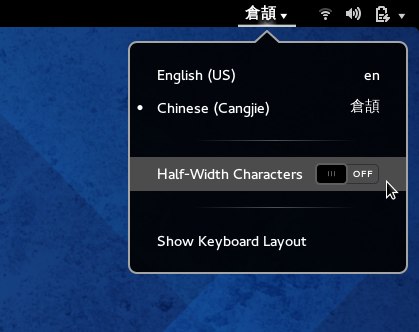
Preferences
IBus Cangjie comes with its preference dialog. Or rather it comes with two: one for Cangjie, and one for Quick.
Below is a screenshot of the Cangjie preferences. The Quick dialog is absolutely identical.
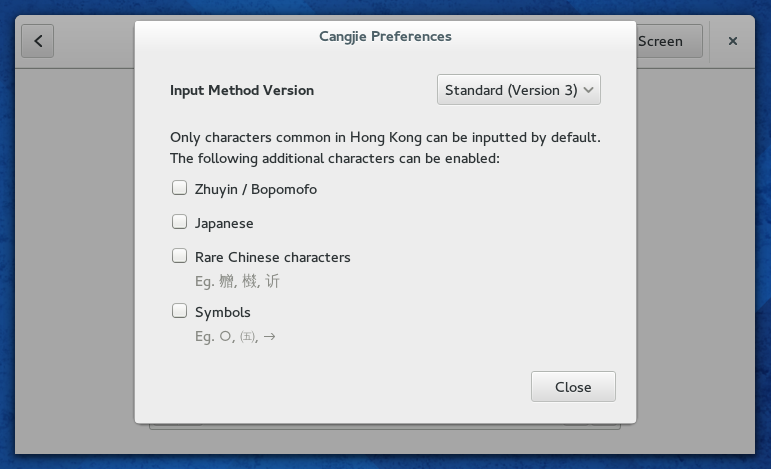
Input Method Version
The first option is to set the version of the input method.
IBus Cangjie supports two versions:
- version 3, the most widely used, and the default one on Microsoft Windows;
- version 5, the newer and better one, but used less commonly.
If you don’t know which version you normally use, then stay with the default.
Additional Characters
As mentioned previously, IBus Cangjie is primarily intended to Hong Kong people, and as such it only lets you type the characters which are important in the SAR by default.
But we know that some people will need to input other characters. That’s why we added those options, so that Taiwan people and scholars studying ancient Chinese can type all those rare characters they need.
The Zhuyin / Bopomofo option allows you to input the characters from Taiwan’s phonetic alphabet.
The Japanese option will, unsurprisingly, allow you to type characters from the 3 Japanese alphabets: Kanji, Katakana and Hiragana.
The Rare Chinese characters option will enable all Chinese characters, in addition to the ones which can be inputted by default. That means Simplified Chinese characters which aren’t used commonly in Hong Kong, ancient Chinese characters which have fallen into disuse, etc. Note that the term “rare” here is to understand in the context of Hong Kong people: a frequent character in Mainland China might be very rare in Hong Kong!
Finally, the Symbols option will let you type miscellaneous symbols, like → or ㈤. Very few people will want to enable this option, but it is there if you ever need it.